Relaxed eyes when working from home
Our eyes suffer from the increasing screen work. Prevent stressed eyes with tips for relaxed working in the home office.
According to the digital association Bitkom, almost half of all employees (45%) in Germany have changed to working from home entirely or to some extent during the corona pandemic.
Meetings take place online, events and training courses have moved online and also outside of work the evening sports class is frequently held digitally, in front of a screen; shopping is done online via the smartphone.
Small and big screens have become our constant companion at the workplace and in our spare time. Common consequences of spending an entire day in front of the screen: tired and dry eyes, headaches and tense neck.
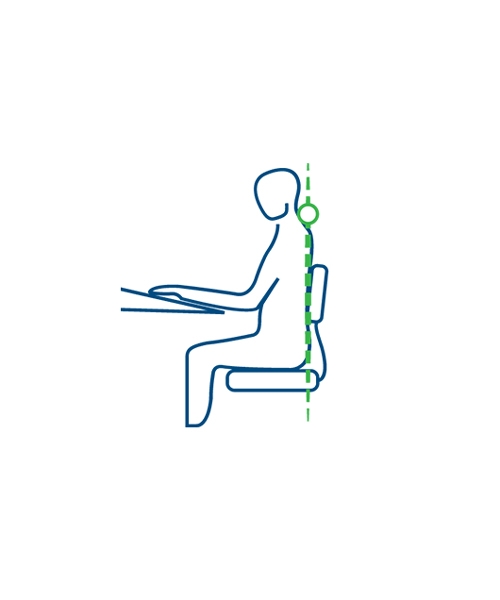
5 tips for relaxed work at the screen
In the office we ideally have ergonomic workstations, but in most cases the situation is different at the home desk or even kitchen table. Simple tricks help you to do some good for your eyes:
1. Monitors and screens for work should be set up so that the top character row starts below eye level. For this, the monitor level should be perpendicular to the line of view. Imagine that you are looking at your monitor like a book. On the one hand, this is already a great relief for your shoulders and neck. In addition, it is easier for your eyes to adapt to close objects when your head is lowered slightly.
2. Make sure that the font size on your screen is set so that you can easily read everything.

3. Above all, short breaks are important for relaxing the eye muscles. It helps to look away from the monitor from time to time. Also regular and deliberate closing of the eyes for a few seconds helps as the eyes are well moistened again.
4. We come to a point which is actually very natural for our body: blinking. When working at close distances blinking is reduced by up to 40%! Deliberately blink when working at the screen to prevent dry eyes.
5. The lighting conditions also have effects: Classic pendant lights or ceiling spotlights with a lighting level between 300 and 500 Lux in neutral white or warm white are considered suitable for a home office environment according to the Kuratorium Gutes Sehen ("Good Vision" initiative).
A suitable visual aid
However, if you notice (also after following all the tips) that you still cannot see well and dry, red and tired eyes are still a problem for you, you should think about a suitable pair of spectacles.
Can reading spectacles also be used as computer spectacles?
The easiest way to correct presbyopia is with reading spectacles. However, with a pair of reading spectacles you can only see sharply in one distance range of around 40 cm, whereas a screen is usually further away. Furthermore, the distance in which you can see optimally becomes shorter with increasing long-sightedness.
These properties make reading spectacles less suitable as computer spectacles: They make it more difficult to hold a conversation with colleagues in the office and in the home office environment you miss out on the healthy, occasional look into the distance.
Are progressive lenses the right solution for relaxed vision when working at the screen?
Progressive lenses are universal because they make clear vision possible at all distances. The long-distance range is particularly large with these spectacles and designed for infinite distances.
However, the fields of vision for near and medium distances are slightly restricted. As the head must be slightly raised when working at the computer in order to be able to see sharply at mid-distance, this prolonged poor posture often leads to complaints such as headaches and neck pain, as well as tiredness. Therefore, progressive lenses also should not be recommended as computer spectacles without any restrictions.
Best view in the office: The decisive advantage of computer spectacles
Customised computer spectacles with so-called near comfort lenses increase visual comfort compared to reading spectacles and progressive lenses. With spectacles with special near comfort lenses the individual fields of vision of the lens are large enough and ideal for seeing in the different close ranges. As a result, they make relaxed and fatigue-free vision possible with natural head and body posture.
Computer spectacles from Rodenstock can even be individually adapted to the respective situation at the workplace. Criteria such as the focal point of the work, as well as the main viewing distances and viewing directions, are incorporated in the lens selection.
Also good to know: Spectacles should always be equipped with anti-reflective lenses for use in office environments as many reflections occur from numerous different light sources and may impact otherwise sharp vision.
When are computer spectacles offered?
You are not long-sighted or progressive lenses are still fully adequate for you? Nevertheless, thinking about new spectacles may be worthwhile.
Compared to natural daylight, computer or smartphone screens emit an unnaturally high amount of blue light. This can have a negative influence on our internal clock and affect our sleep rhythm, among other things. With computer spectacles from Rodenstock the amount of emitted blue light that hits the eyes is reduced with the "Solitaire Protect Balance 2" coating, thus offering general support in the digital working world.
Another way to reduce blue light to a natural level is the "PRO 410" blue light filter. The high-tech material used here completely filters out blue light up to ~410 nm, as it occurs, e.g., in daylight. However, as the emission maximum for cold light LEDs, as they are used in screens, is ~450 nm, the tinting is not particularly ideal for computer spectacles, but more as a solution for "normal spectacles" in everyday use.


